Purpose
At my current company, I am responsible for recording the hours that I work for specifically allotted charge numbers. For me, it was tedious and disorganized to record my activity throughout my workday in a spreadsheet, and make copies of it week after week. I sought to use a time tracking application such as Clockify, but also wanted to keep my data local to my company-assigned machine. Thus, I created a simple .NET console application that assists with tracking my daily activities and saves the app data locally. It is extremely useful during hectic workdays where I am supporting multiple efforts and saves the headache of adding up my time at the end of the workday. Furthermore, developing this application in .NET is beneficial as I do all of my personal work on macOS, and I utilize this on my personal machine to track the time spent on personal projects, as well as my Master's degree activity.
Application Summary
Time Log is a .NET console application that times the duration spent working on specific projects or activities the user specifies. It stores the application data locally in Javascript Object Notation (JSON) format for protecting any proprietary information the user might wish to save. It is available on Windows, macOS, and Linux.
How To
To install TimeLog, use NuGet.
Once you have installed Time Log, start it up on your machine. The following screen will appear:
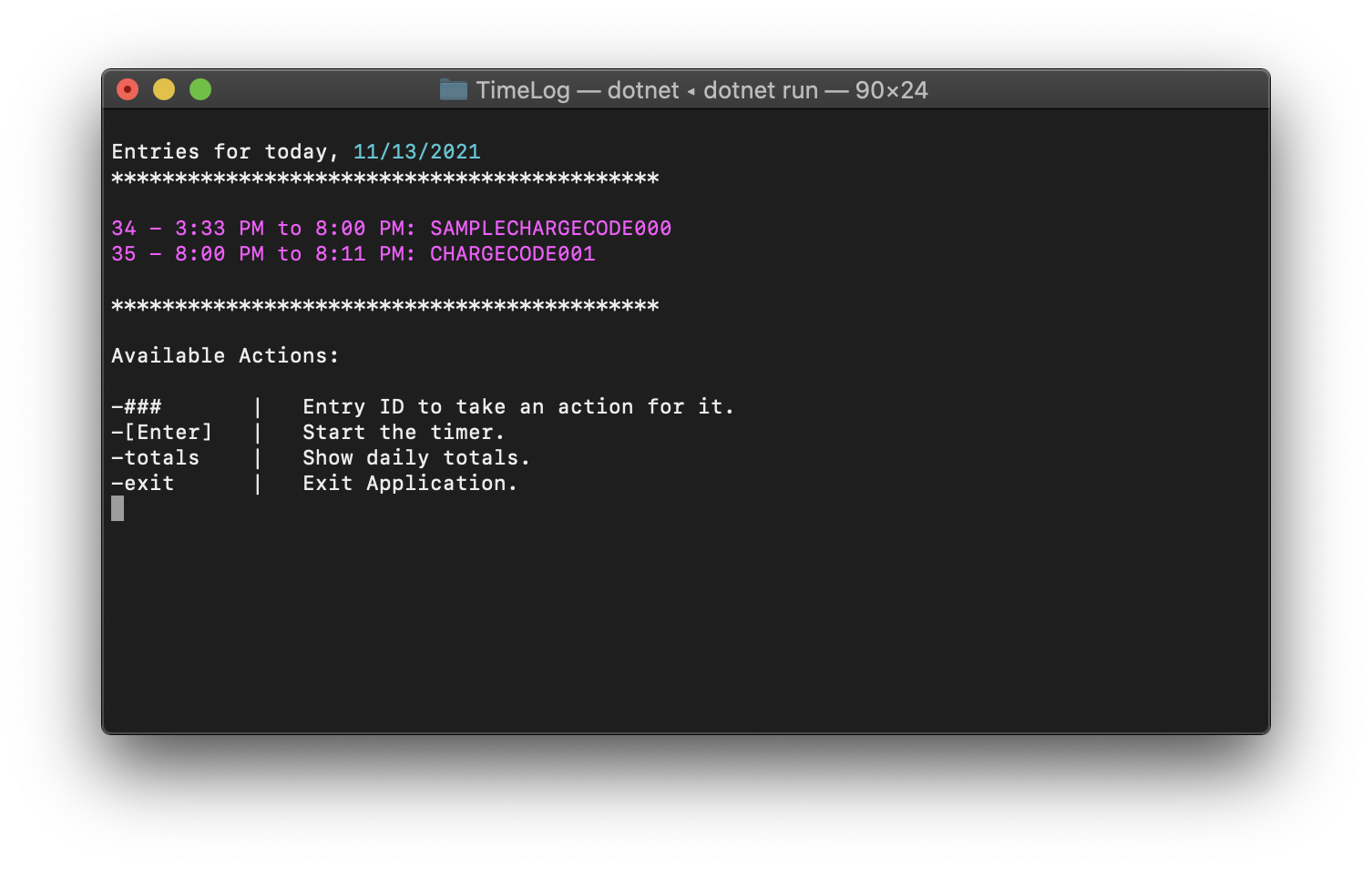 The start screen shows the current date, any time log entries the user has made today, and a set of actions
the user can take from this screen. To perform an action to an existing entry, the user can type the ID number
of the entry from the list to either edit its values or delete it; to start timing a new entry, the user can simply press the [Enter] key; to
view the daily totals for each project/charge number, the user can type totals in the command line
and press the [Enter] key; to exit the application, the user can type exit in the command line and
press the [Enter] key. After each action has run its course, the application will return to this main screen to repeat the workflow.
The start screen shows the current date, any time log entries the user has made today, and a set of actions
the user can take from this screen. To perform an action to an existing entry, the user can type the ID number
of the entry from the list to either edit its values or delete it; to start timing a new entry, the user can simply press the [Enter] key; to
view the daily totals for each project/charge number, the user can type totals in the command line
and press the [Enter] key; to exit the application, the user can type exit in the command line and
press the [Enter] key. After each action has run its course, the application will return to this main screen to repeat the workflow.
Frameworks, Libraries, and Software Used
- .NET 6.0
- NuGet